Shipment Discrepancy Reimbursement
timestamp1710355289774

In this article, we will go over Shipment Discrepancy reimbursement and how you can set up Refully to start receiving reimbursement right away.
This article is written for those who have completed the sign-up. If you have not signed up yet, you can read more about Refully’s onboarding process here.
What is it?
If a part of your shipment is lost while being receiving at an Amazon facility, Amazon will reimburse you for it. Refully will continuously monitor your inbound shipments and seek correction if the received quantity does not match the expected quantity.
How to start reimbursement
Because filing Shipment Discrepancy claims require documents such as Proof of Inventory Ownership, your account manager will need help from you to generate all necessary documents.
Follow the steps below to start reimbursement:
Head over to Shipment Discrepancy on the menu bar
Choose your business type
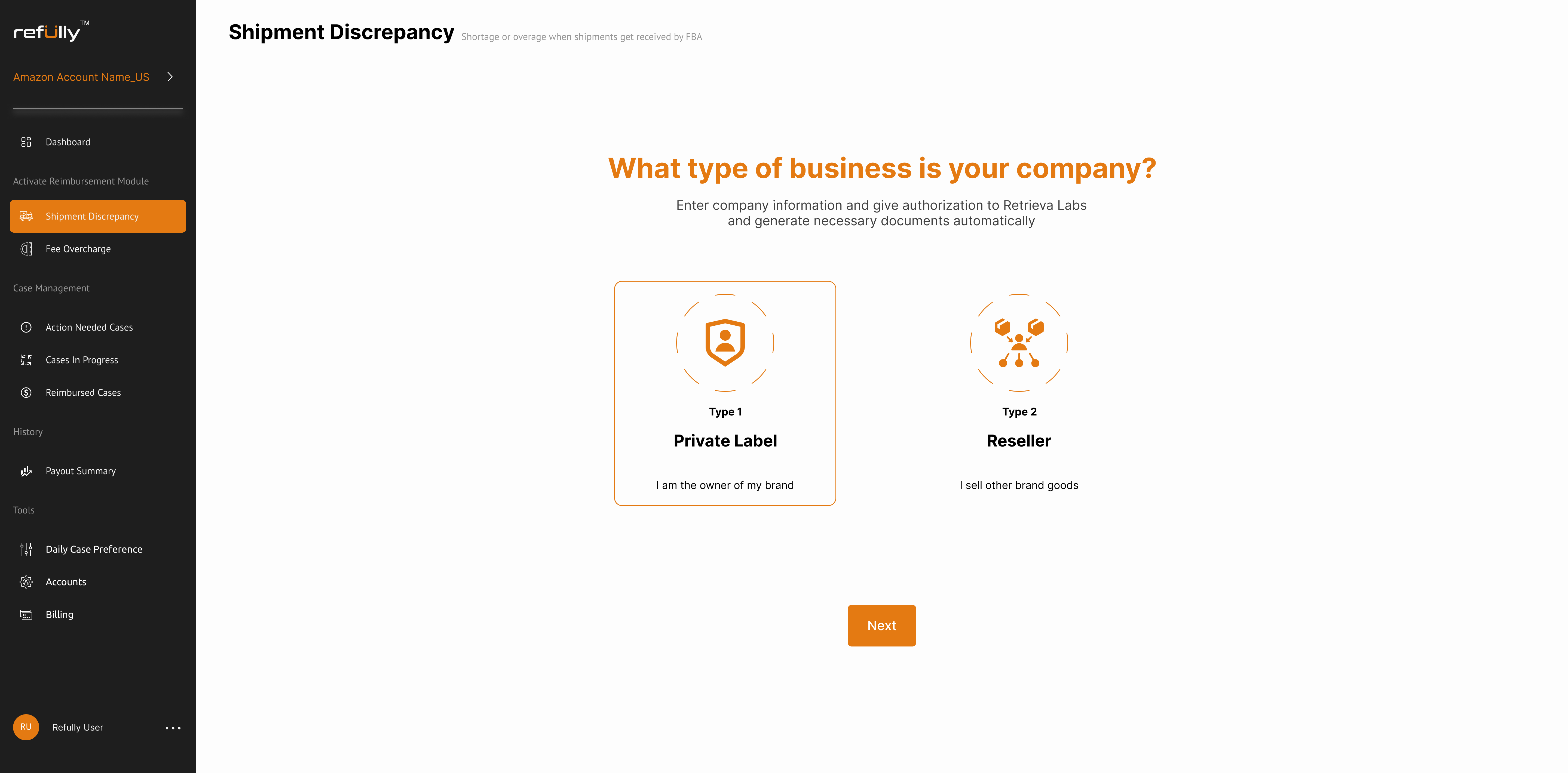
Enter all company information to be written onto the relevant packing slips.
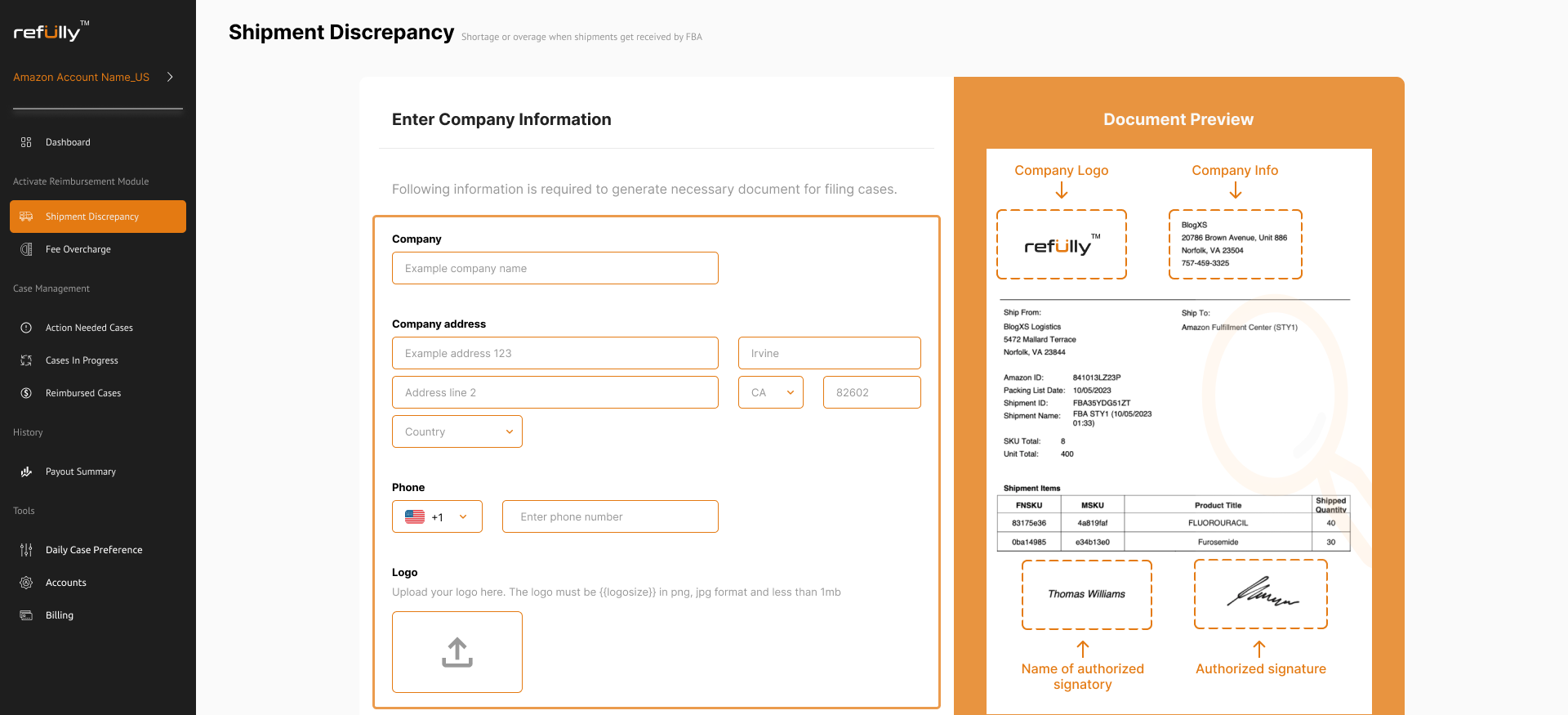
Enter name of authorized signatory and upload or generate signature
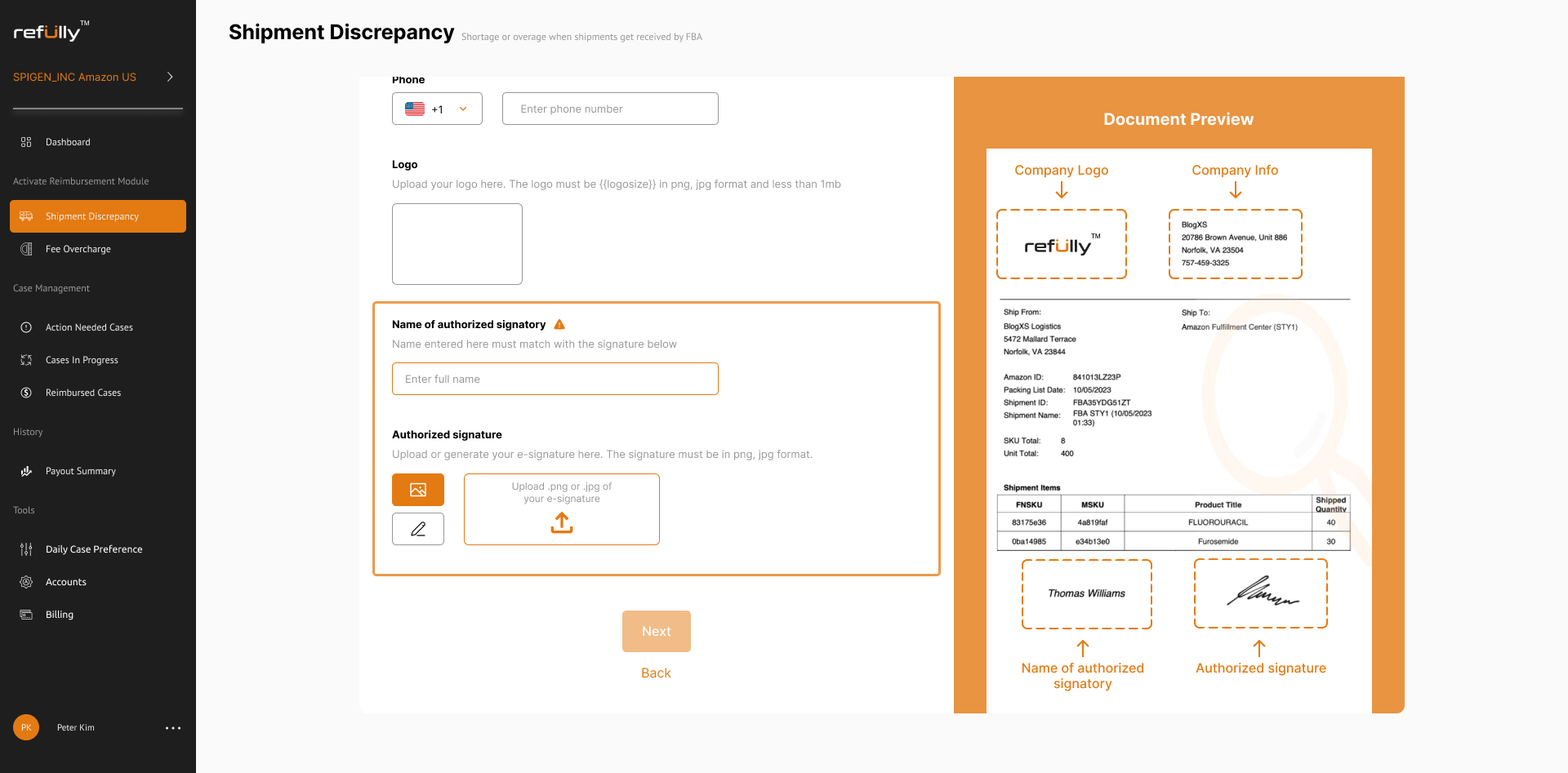
Authorize your account manager to create packing slips
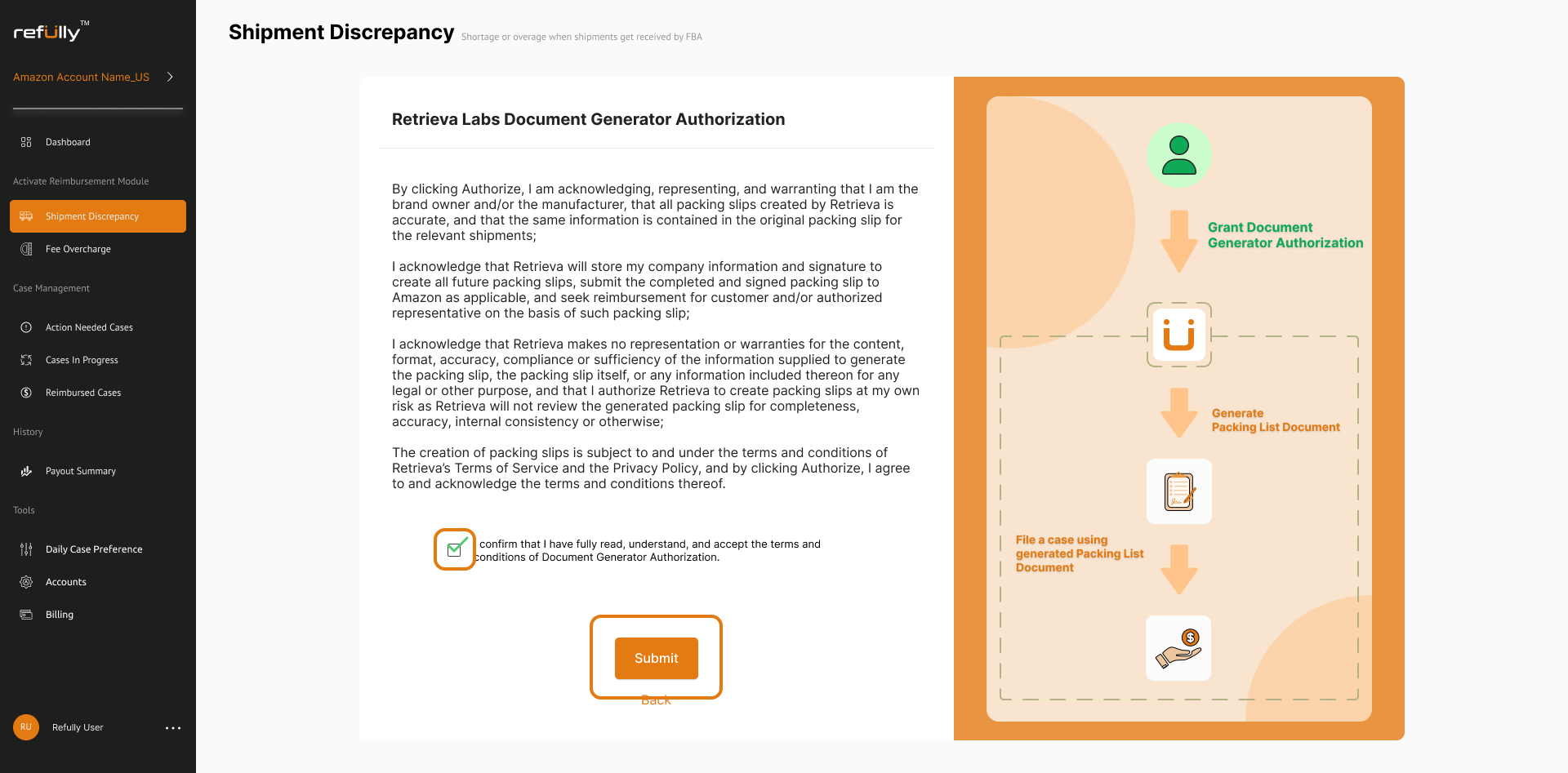
Daily Case Preferences
You will be able to select how you wish your account manager to create cases under Daily Case Preferences.
You can select from the following styles:
Passive - Account manager will only prioritize cases based on the case expiration date. Case manager will file cases that are about to expire only.
Normal - Account manager will give priority to two factors: expiration date of cases, and the quantity of affected orders.
Aggressive - Account manager will give priority to all factors, including the expiration date of cases, the amount eligible for reimbursement, and the quantity of affected orders.
